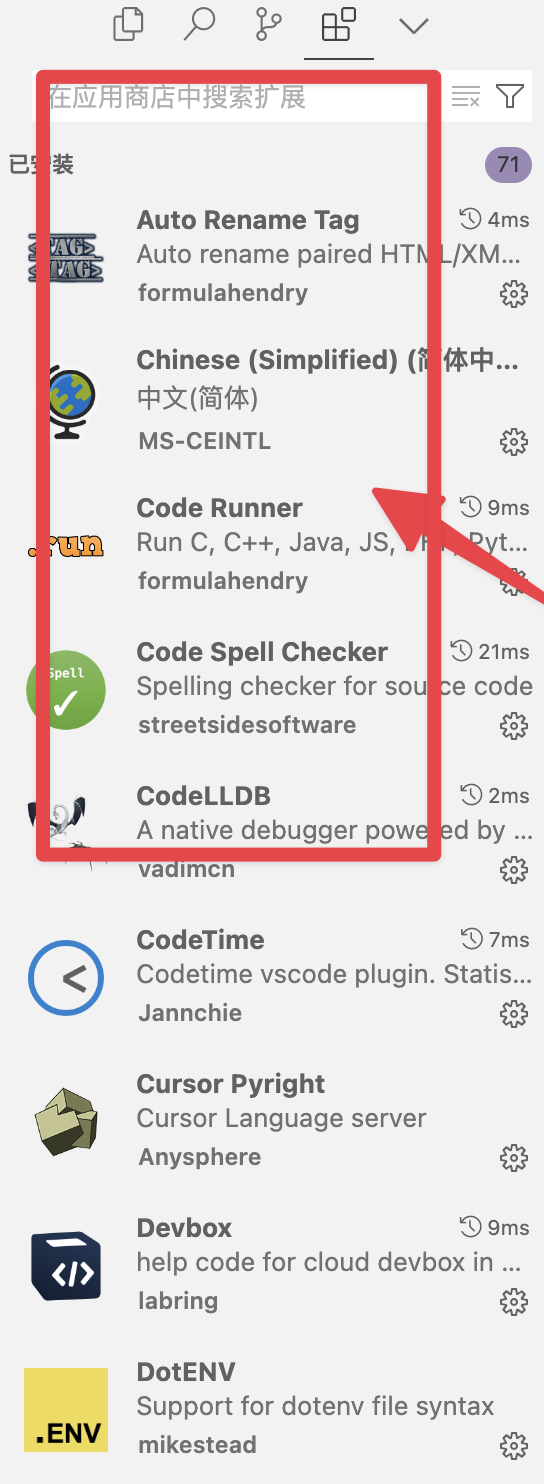Devbox
Overview
To be continued.
FAQ
1. Cursor connection problem
Cursor Since the plugin version synchronization with VSCode is slow, outdated versions may cause connection problems.
Solution: Manually install the Devbox plugin.
- Download the vsix file of the Devbox plugin from the VSCode plugin market.
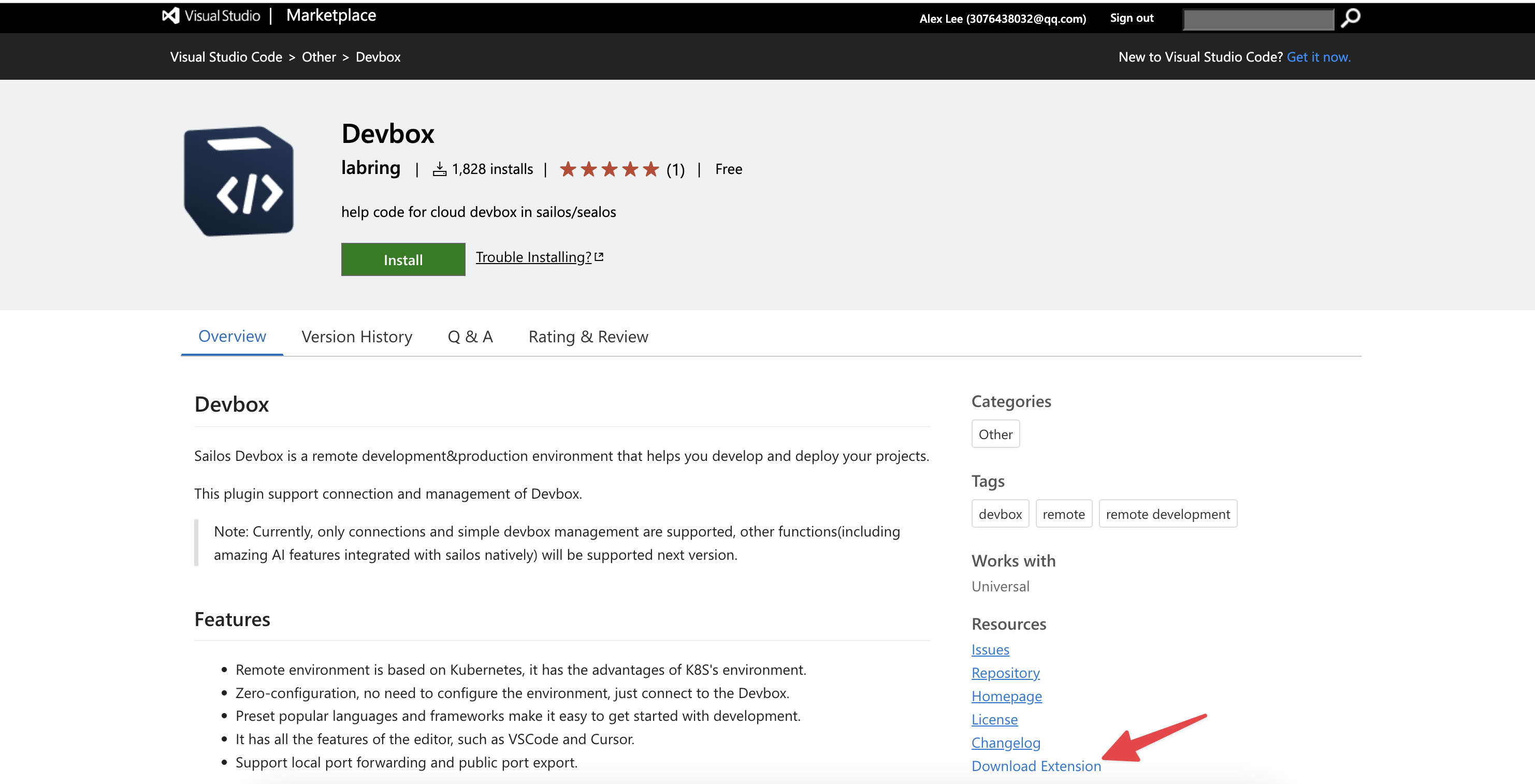
- Open the Cursor's extension window.
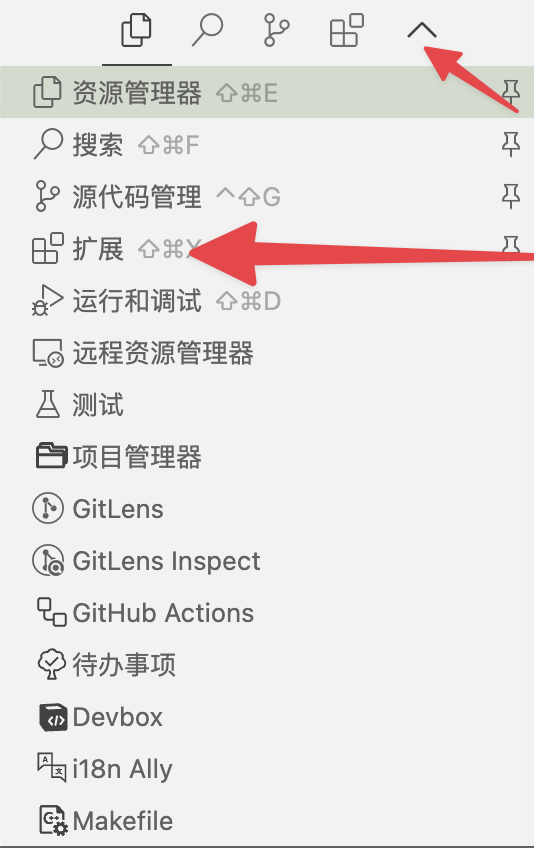
- Drag the downloaded file into the extension window.